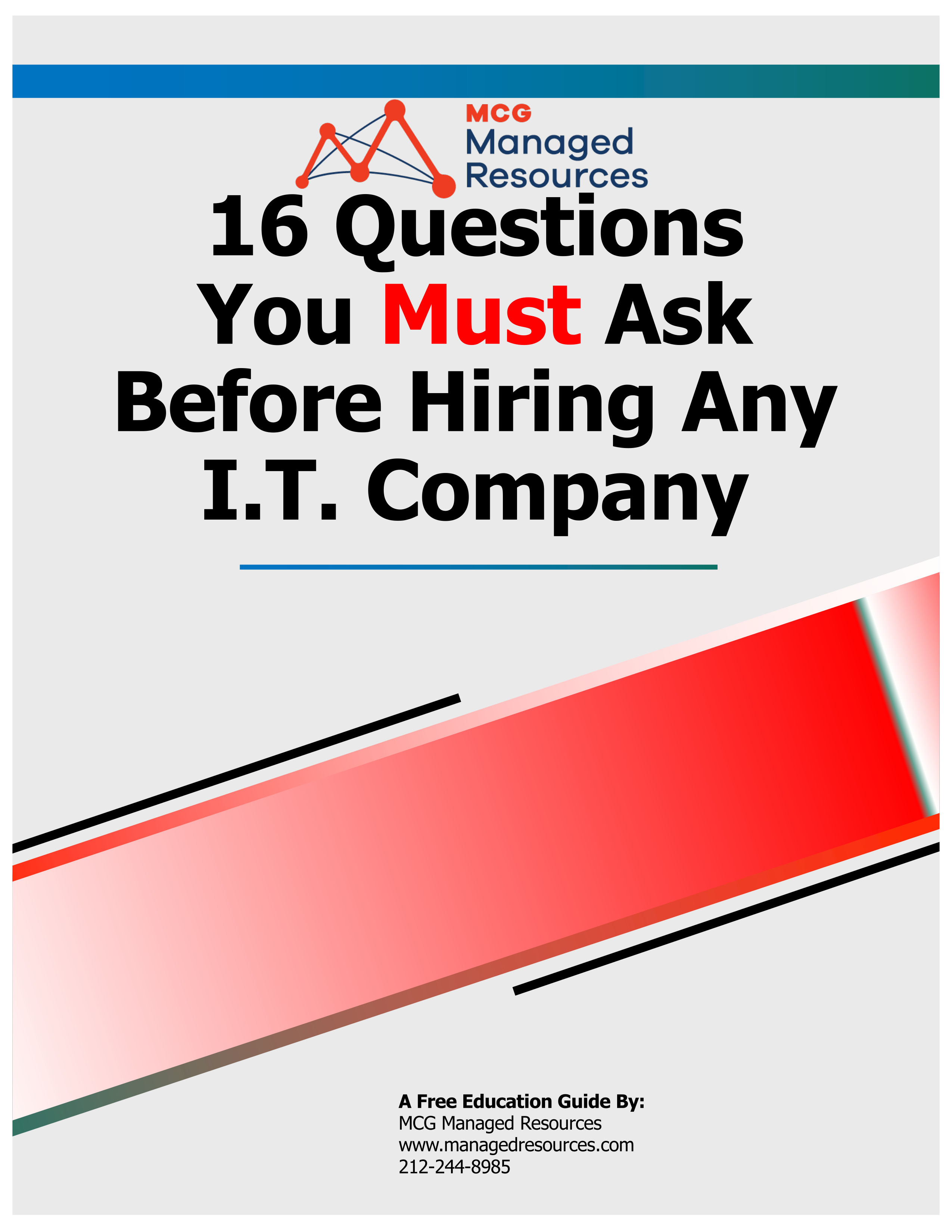Office 365: Email, SharePoint, OneDrive, and Teams
Introduction
Office 365 (now Microsoft 365) is a powerful suite of cloud-based tools that businesses rely on for collaboration, communication, and document management. However, managing, optimizing, and troubleshooting these services can be time-consuming and complex for organizations. We can offer significant value by supporting and optimizing your Office 365 environment, ensuring your teams get the most out of these tools.
1. Office 365 Email (Exchange Online)
A. Email Setup and Configuration
- Custom Domain Configuration: Ensure your organization’s custom email domain (e.g., yourcompany.com) is properly configured within Office 365.
- Migration Services: Facilitate the migration of email data from legacy systems (e.g., Exchange Server, Gmail, etc.) to Office 365.
- User Account Setup: Create, manage, and configure user mailboxes, shared mailboxes, distribution lists, and aliases.
B. Security and Compliance Management
- Email Protection: Set up anti-malware and anti-phishing filters to safeguard your organization from malicious emails.
- Retention Policies: Implement email retention rules for compliance with industry standards and regulations.
- Archiving and eDiscovery: Configure archiving solutions to retain emails long-term and set up eDiscovery for legal or regulatory purposes.
C. Troubleshooting and Support
- Issue Resolution: Address issues related to email delivery, synchronization, and connectivity.
- Spam Filtering: Manage junk email settings and improve spam filtering to protect users from unwanted messages.
- Connectivity Issues: Help with problems such as emails not sending or syncing across devices.
2. SharePoint
A. SharePoint Setup and Configuration
- Site Creation: Build and configure modern team sites, communication sites, and document libraries based on your organization’s needs.
- Permissions Management: Manage user and group access to specific SharePoint sites, ensuring data is shared securely.
- Integration with Other Tools: Seamlessly integrate SharePoint with other Microsoft 365 services like Teams, OneDrive, and Power Automate for streamlined workflows.
B. Document Management and Collaboration
- Document Libraries: Set up document libraries with versioning, metadata, and check-in/check-out features to manage document revisions.
- Collaborative Features: Enable real-time collaboration on documents with Microsoft Office apps like Word, Excel, and PowerPoint within SharePoint.
- Workflow Automation: Use Power Automate to create custom workflows for document approvals, alerts, and notifications.
C. Security and Compliance
- Data Protection: Implement security measures such as information rights management (IRM) and data loss prevention (DLP) to protect sensitive information.
- Compliance Solutions: Set up compliance features like audit logs, retention policies, and legal hold to help your organization meet regulatory requirements.
- Backup and Recovery: Ensure that SharePoint data is backed up regularly, and implement disaster recovery processes in case of data loss.
3. OneDrive
A. OneDrive Setup and Configuration
- User Account Management: Set up and configure OneDrive for each user to allow cloud-based file storage and synchronization.
- File Sharing and Permissions: Enable secure sharing of files and folders within the organization and with external partners, with granular permissions.
- Syncing Across Devices: Help users set up and optimize OneDrive syncing across multiple devices for seamless access to files anywhere.
B. Data Security and Backup
- File Protection: Implement security features such as encryption, password protection, and multi-factor authentication (MFA) to secure data stored on OneDrive.
- Backup Solutions: Set up backup systems to prevent data loss and ensure files are recoverable in the event of accidental deletion or corruption.
- Quota Management: Monitor storage usage and optimize the allocation of storage to prevent users from exceeding their limits.
C. Troubleshooting and Support
- Sync Issues: Resolve common sync issues related to OneDrive, such as conflicts between local files and cloud versions.
- Access Problems: Assist users with issues like "file not syncing" or "unable to access OneDrive."
- Performance Optimization: Help optimize OneDrive settings to ensure fast and efficient access to files and minimize bandwidth usage.
4. Microsoft Teams
A. Teams Setup and Configuration
- Team Creation and Structuring: Set up teams, channels, and tabs for organized collaboration, and configure the right settings for internal and external collaboration.
- User Onboarding: Assist with onboarding new users to Teams, including setting up profiles, configuring settings, and guiding them through essential features.
- Integration with Office 365: Integrate Teams with Office 365 apps such as SharePoint, OneDrive, and Outlook to create a unified collaboration experience.
B. Communication and Collaboration
- Chat and Messaging: Enable secure, threaded conversations for both small teams and larger organization-wide discussions.
- Meetings and Video Calls: Help set up and configure Teams for virtual meetings, including scheduling, sharing screens, and collaborating in real-time.
- File Sharing and Collaboration: Enable the seamless sharing of documents and resources within Teams, leveraging SharePoint and OneDrive for file storage and versioning.
C. Security and Compliance
- Data Loss Prevention (DLP): Set up DLP policies within Teams to ensure sensitive data is not shared inappropriately.
- Compliance Tools: Implement compliance tools such as retention policies, eDiscovery, and auditing to meet legal and regulatory standards.
- External Access: Manage settings for guest access to ensure secure collaboration with external partners without compromising internal data security.
D. Troubleshooting and Support
- Call Quality Issues: Address issues related to poor audio or video quality during Teams meetings.
- Teams Configuration: Resolve problems related to Teams settings, including notifications, permissions, and app integrations.
- User Training: Provide ongoing training and support to help users maximize their use of Teams for collaboration, meetings, and file sharing.
Why Work with MCG Managed Resources for Office 365?
1. Expertise and Experience
We have the expertise to configure, manage, and troubleshoot Office 365 services, ensuring a seamless experience for your organization. They stay up-to-date on best practices, product updates, and security threats, which helps protect your systems and data.
2. Proactive Support and Maintenance
We offer proactive monitoring and support, ensuring your Office 365 environment runs smoothly. They can quickly address any issues and implement preventive measures to minimize downtime and disruptions.
3. Security and Compliance
We have specialized knowledge in managing security configurations and compliance requirements. They can help ensure that your organization follows best practices and adheres to relevant regulations (e.g., GDPR, HIPAA) when using Office 365 services.
4. Customization and Optimization
We will help tailor Office 365 services to your organization's unique needs, optimizing settings, workflows, and integrations to improve productivity and efficiency.
5. Scalability and Flexibility
As your business grows, we can scale Office 365 solutions accordingly, adding new users, expanding storage, and configuring additional services to meet changing requirements.